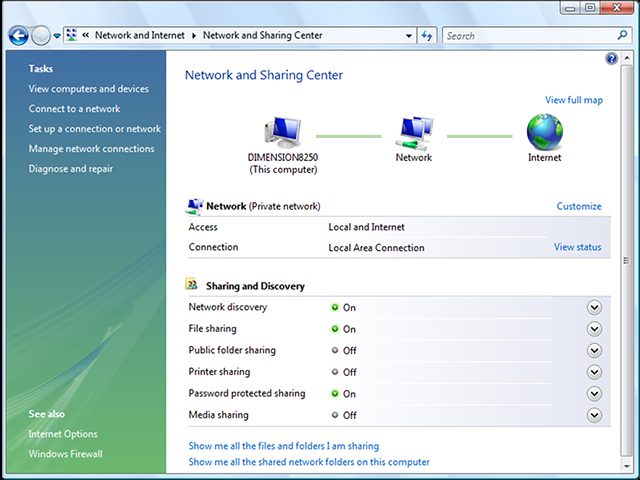9.2007 – 3.2008
Microsoft Broadband Networking
MY ROLE
After Microsoft introduced the 1st generation broadband networking products, I joined the company and was responsible for the end to end experience from opening the box through installation of hardware and software, to network configuration, monitoring, and troubleshooting for each networking product.
In 2000 desktop computers were common and laptops were just becoming popular. Ethernet connections were used because WiFi was not yet a standard PC feature. Typically, there was only one PC in the home and it was close to the modem. Few individuals had ethernet running throughout the house, let alone the need to network multiple PCs. If there was a problem it was usually the modem or internet service. The experience was designed more for the IT professional. Setting up a wireless home network was complicated and required configuration through the router. If there were instructions, they assumed you were familiar with networking. Microsoft entered the market to raise the bar for security, ease of use and performance.
Windows XP’s wireless network settings
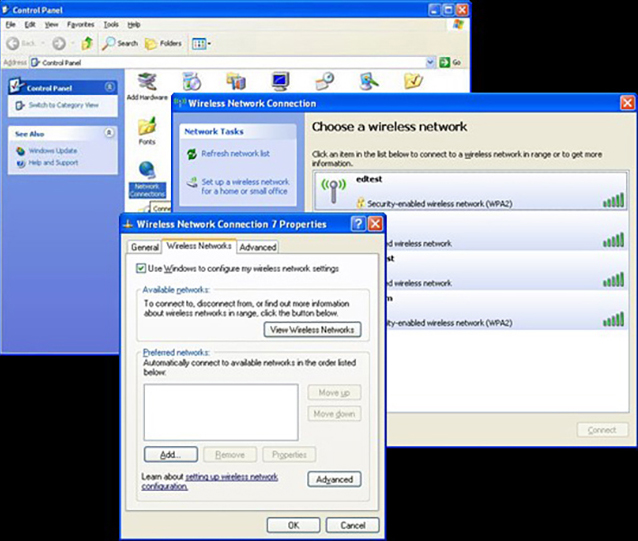
Home and small business owners desiring wireless networking, whether for untethered laptop use, connecting multiple computers, or just an alternative cheaper than wiring the walls and less intrusive than ethernet across the floor.
Distinguish Microsoft’s home networking experience from the competition through software…
- Enabling all users an easy, seamless wireless network setup experience, taking only minutes to complete.
- Delivering unparalleled hardware and software security, parental controls and network troubleshooting.
- Influencing the future of Windows networking as well as the WiFi Alliance industry standards.
Design an out of box experience for the complete product line, explicitly guiding users step by step through unpacking the box, installing software and hardware, configuring network settings, and joining other PCs to the network. Software which automatically detects connected devices and remains contextually aware to conditions arising from conflicting settings, disconnected hardware, modem and user error. Confirm the successful completion of critical steps. Be the first to enable wireless encryption by default. Improve network performance issues through automatic updates (before third party patches were delivered through Windows). Visualize the network topography, including the location of issues for immediate troubleshooting.
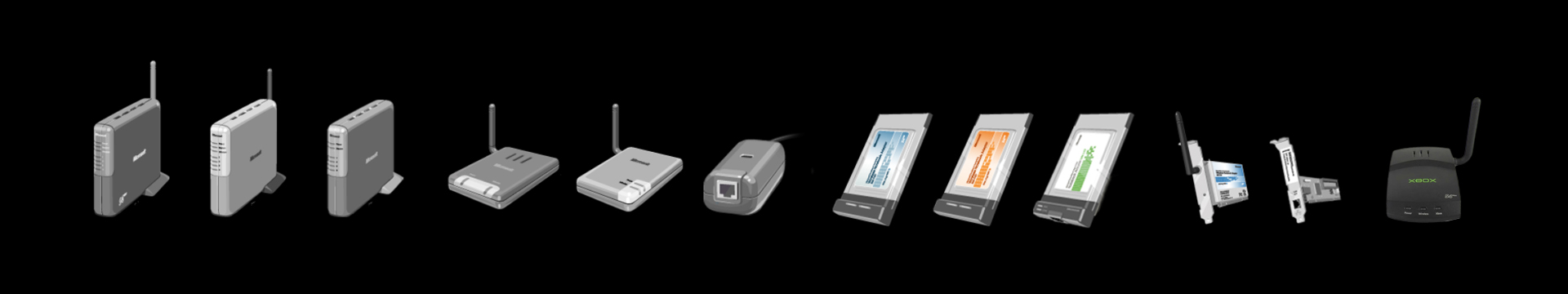
To understand the problem space, I familiarized myself with competing solutions, unboxing and experiencing the pain points and elegancies firsthand. To broaden my observations, I also watched others install wireless networks. The insights I gleaned from things like the size and layout of homes, the location and number of PCs, older PCs and operating systems, radio interference, the level of comfort people have with installation and their ability to follow directions (or not) well prepared me to map out and refine a more streamlined flow. Visualizing possible paths through this diagram, drove productive conversations and was crucial to solving the complex problems.
Generally there are two paths which emerge upon opening the box. People either skip directions and figure things out, or rely on instruction until each step is complete. Printed manuals and even brief “start here” guides help the latter audience while simple hints like numbering and placing items strategically help both. I was responsible for these instructional materials, determining the steps and sequence, directing a graphic designer and writer in the creation of them. Setup could start with software or hardware installation. Since most would need guidance, I drove for instruction to require software installation first.
With a setup wizard an ideal sequence could be followed, controlling cadence and breaking things down to small chunks. This made things feel simple, but increased the overall task duration – something I did not want. To compensate, I pushed for auto-detection where ever possible, detecting already connected products, existing network settings, and potential issues. Auto-detection would advance the wizard when appropriate, determine the necessary steps, and ensure only the latest software was installed. There were over 110 screens I needed to design, but a subset were only required for the typical installation which took less than 10 minutes to complete. If you installed the hardware first, settings could be configured through more advanced pages in the base station.
Successfully setting up a wireless network was the most important user goal. Networks were fragile with several possible points of failure. Making sure those not savvy, could troubleshoot issues easily without needing to calling an internet service provider, Microsoft, or their hardware manufacturer was critical. To enhance Window’s, I co-designed the Microsoft Broadband Network Utility, a service which showed the current network status, wireless performance, most pertinent network settings, and connected devices all within one dialog. If there was problem this software would show you where, providing you a single click to the most relevant fix or explanation.
Microsoft Broadband Network Utility
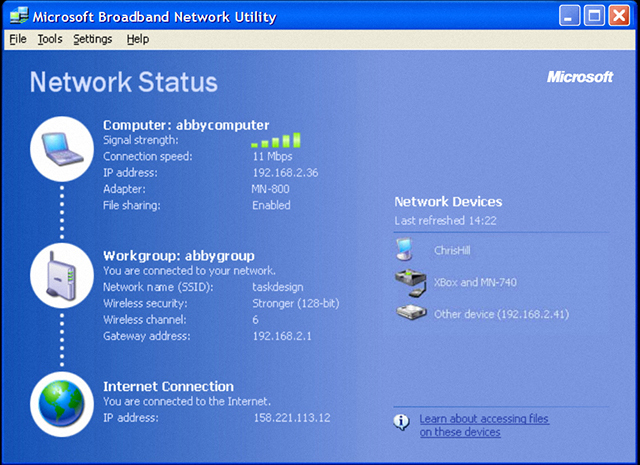
After shipping the first wireless networking products, driving the adoption of XBOX Live became an important goal for Microsoft. With only an ethernet port, the original XBOX required a wired connection to a network. I was asked to collaborate with the XBOX team to deliver the XBOX Wireless Adapter and network settings experience for the console. My role was to define a simple adapter setup, configuration and troubleshooting experience, leveraging the most essential features of the Broadband Network Utility and setup wizard.
XBOX Wireless Status

With the rapid acceptance of 802.11 as the definitive wireless technology, substantial price reductions quickly undermined Microsoft’s opportunity to differentiate with their consumer focused products. By the third generation of networking products Microsoft discontinued the consumer product line and entertained selling through the network service provider channel. I drove efforts to customize the current consumer solution so network service providers could rebrand it. While this work never grew into a new business for the Hardware team, much of the setup experience influenced the competition and Windows Vista adopted the much of the Broadband Network Utility.
Windows Vista Network and Sharing Center